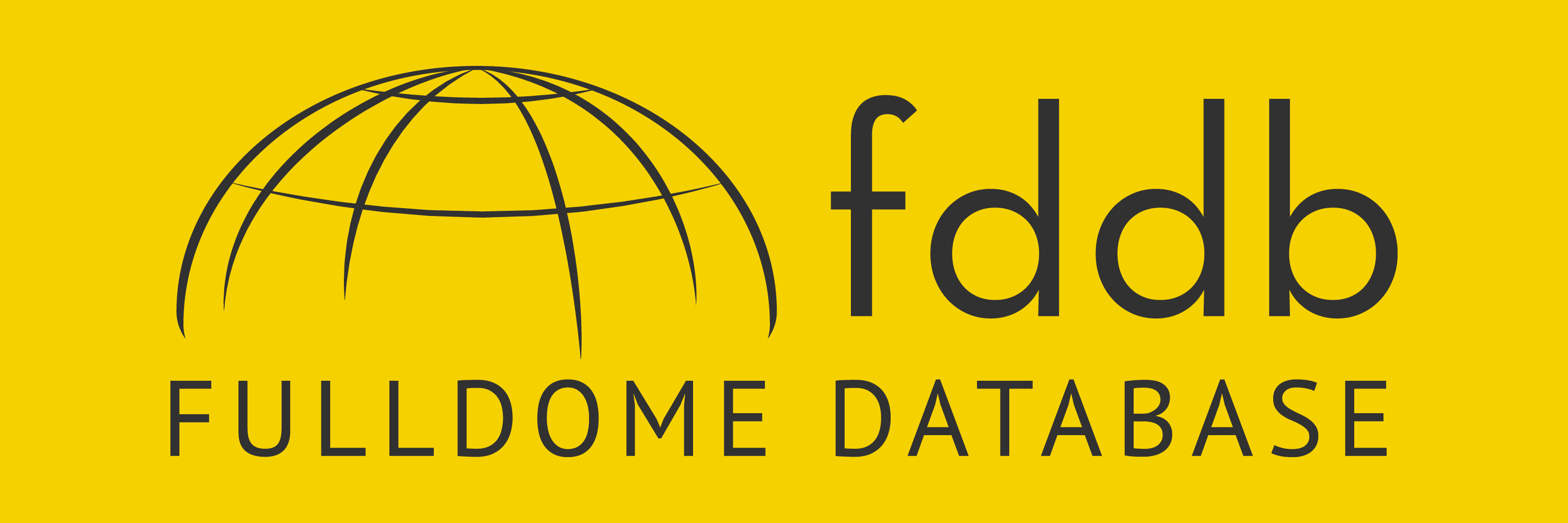Claiming Dome Shows, Planetariums and Organizations
The new Fulldome Database has wonderful new features to showcase your shows, so make sure to take advantage of this and spit-shine those Show Profiles to boost attention!
If your dome show, planetarium or organization is already listed in the Fulldome Database, here is a breakdown on how to Claim the Ownership:
[1] First, click to Sign Up
[2] Complete your Profile (bio, info & picture)
[3] Ensure you have rights within your organization/the production to claim the show on FDDB, which will give you the ability to populate its settings. Please note only one user can claim and manage each show/planetarium/organization.
[4] Search for your shows: in the Search bar on top of each page, enter the name of the show and it should appear. If it doesn’t, that means it may not yet be in our database. You can learn more on how to add content to FDDB in the FAQ page.
[5] Once the show profile loads, click “Claim Ownership” which should be in plain sight on top of the page. If you think someone else has falsely claimed your show, contact us and we’ll work with you to sort it out.
Once you claim ownership, the request will be be processed and the show will appear in the “My Content” section of your user profile. Click on the red button titled "Edit" to review your settings and complete the new fields.
Have you liked this post? Subscribe to FDDB Newsletter
Sign up now, it's free!