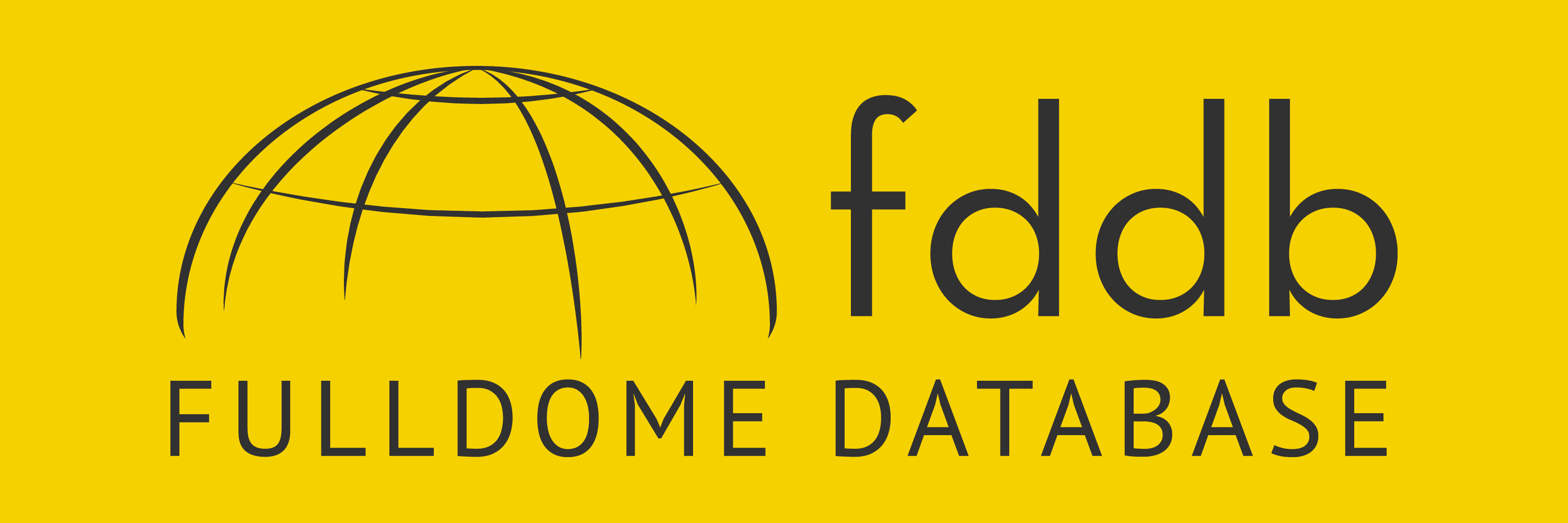Fulldome 3D for Everyone - Part 3 / 5
Astronaut 3D - A Stereoscopic Fulldome Production
Astronaut 3D is our first foray into stereoscopic fulldome at NSC Creative. The original Astronaut was released in 2006 and since then has been screened at over 100 domes worldwide. It’s a film that is very close to our hearts and we felt that it would be the perfect place to begin our adventures into the world of stereoscopic fulldome.
Parallel vs Panoramic
Before deciding to go ahead with the production, we needed to figure out a good workflow and what tools we could use to get the best possible results. There are a number of solutions available but there are really only two methods of stereoscopic fulldome production; the parallel method and the panoramic method.
The parallel method is currently the most widely used for fulldome. The stereoscopic effect is restricted to the front and top of the dome; the effect flattens off towards the sides of the dome and is inverted when turned to look at the rear of the dome. Using parallel cameras also produces a completely negative parallax, that is to say, everything comes from the screen into the viewer space. It is possible to achieve positive parallax by converging the images in as a post-process or using toe-in cameras, but this can cause vertical disparities towards the sides, which in turn can cause eye strain from prolonged viewing. It is possible to use any 3D software and any rendering engine with a fisheye lens to produce stereoscopic fulldome using this method. It is a valid method of producing stereoscopic fulldome for specific types of shots but can be very restrictive for many of the more panoramically immersive shots.
The panoramic method, which is achieved using the Domemaster Lens Shader, allows for a high degree of control of the stereoscopic effect across the whole dome. It allows for positive parallax and also flattening areas of the image. It is designed for use with Mental Ray, so third party effects that use other render engines cannot be used with this method.
Astronaut 3D is rendered using the Domemaster Stereo Shader. As our workflow has been deeply rooted in finalRender for 10 years, a complete switch of render engine had a huge impact on the project. It added several weeks of additional R&D to find suitable alternatives for third-party plugins and many more weeks converting materials and lights. Never-the-less, our decision to go with the Domemaster Stereo Shader was based on the fact that we could achieve an all-round richer stereoscopic experience.
Anaglyph Testing
Anaglyph testing in a variety of colour-coded glasses can be troublesome at best. The red lens in a typical pair of red and cyan glasses is dark enough to completely block the red channel of a typically low luminance projection system. Only a very bright system is really suitable for testing using this method. Due to the lack of any stereoscopic domes in the UK, this was our only means of testing during the early phase of the project. A good technique to overcome this issue is to apply a self-illuminating, light grey checker material to all of the objects in the scene. This helps with colour and luminance issues and also creates surface texture with which the eyes can converge to build the 3D image. Another useful technique is to boost the red channel of the anaglyph image for dome viewing, but this can only be used moderately before it becomes detrimental to the 3D effect. We were able to do some anaglyph testing here in the UK on one of the very bright demo and R&D dome systems at the HoloVis campus and our thanks to them for the invaluable support.
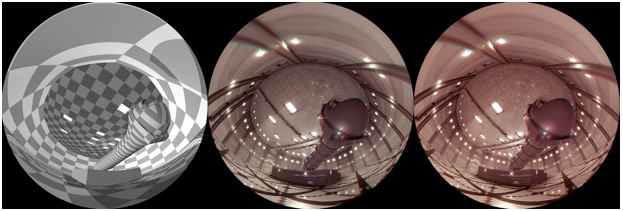
Left: Light grey checker material for improving low luminance dome anaglyph reviews.
Centre: Standard Anaglyph is difficult to see in low luminance domes.
Right: Red Boosted Anaglyph for improving low luminance dome anaglyph reviews.
Infitec Testing
The Infitec system is the most widely used 3D system in stereoscopic domes, so testing using this system is essential to experience the film as most audiences will. A common issue I’ve experienced with several different Infitec systems is what I would describe as ‘glossiness’ of highly saturated orange and cyan. There is often a slight hue difference between each eye, which cannot be compensated for. Although it’s far from desirable to affect the colours in a film based on the viewing technology it may be worth reducing the saturation of the very highest saturated cyans and oranges to avoid these issues. I was able to do some Astronaut 3D tests on the infitec system at Fraunhofer FIRST in Berlin, which highlighted some additional issues regarding the opacity of the glasses. Thanks to Ivo Haulsen and Kay-Ingo Ahlers at Fraunhofer FIRST for accommodating this and also to Robin Sip for taking part in the review process.
Scripted Tools
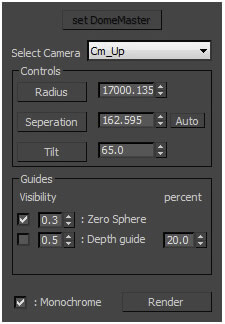
Toolset UI as seen in 3ds Max.
Different Dome Configurations
It is possible to optimise the settings in the Domemaster Stereo Shader to work with many different dome configurations. Dome tilt and seating tilts are different in most domes, but the important factor to take into consideration is how people move their head in the dome. We spent a lot of time understanding how people move their heads during different types of shots and compositions, and this is what we worked with when editing values on the shader. To make sure we weren’t missing any issues that might arise from unexpected factors in other domes, we sent tests to several 3D domes around the world to get feedback from as many different systems and setups as possible. Many thanks to Shawn Laatsch at Imiloa, Annette Sotheran-Barnett from Sky-Skan, Miroslav Andel from Norrköping Visualisation Centre, and once again Ivo Haulsen for all the valuable feedback.
« Go to Part 2 |
Go to Part 4 » |
Have you liked this post? Subscribe to FDDB Newsletter
Sign up now, it's free!














![[VIDEO] Fulldomia Trialogue: The business of quality](https://www.fddb.org/wp-content/uploads/img_event_logo_2014_fulldome_festival_jena.jpg)