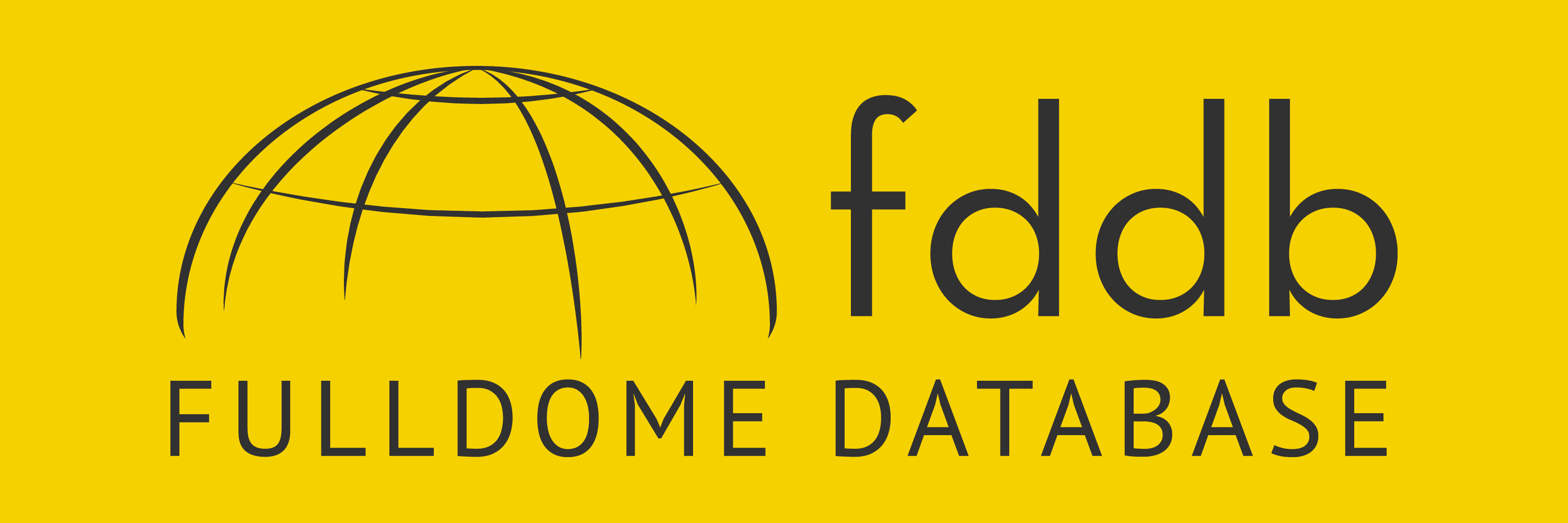NESTMAP v.1 Launched! Auto Dome Mapping for All
NestMap is the missing piece the fulldome community has been waiting for!
This very small and simple piece of code has two main functions: automatically calibrate your dome projectors with a compatible webcam and process real-time slicing and blending of a Spout domemaster video stream. All of this with two clicks of a mouse!
Using the most recent Windows 10 embedded DirectX libraries, it provides high performance and compatibility with the most recent computer systems. Dome mapping is now accessible to everyone, in the most simplified way.
PERFORMANCE
Calibration<
⇒ Calibration time : ~15 seconds per projector
Playback*
⇒ maximum tested resolution : 4k (4096x4096) @ 60 fps
⇒ maximum tested projectors : 8 x 1080p
*Using a NVidia GTX1080 video card
HOW TO USE IT
⇒ Connect any compatible camera with a fisheye lens to the computer (USB, Ethernet, HDMI, etc.)
⇒ Start the NestMap program. (It will automatically detect your projectors)
⇒ Select the correct calibration camera (if you have more than one connected)
⇒ Press "Auto Calib" button and wait for the magic!
Once finished, you can save the configuration and adjust the horizon height and Zenith position.
Ready to Play? Just click on the "Spout Play" button to activate the video sharing between NestMap and any compatible video player.
Thanks from the NEST Immersion team, Happy mapping!
Have you liked this post? Subscribe to FDDB Newsletter
Sign up now, it's free!